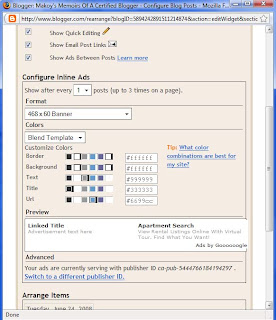 ad thing is you can only display a maximum of three Google ads. By the way, before displaying Google inline text ads, make sure to count first the number of Google ads in your blog. I think there are a maximum number of Google ads you can display in your site, three I guess. If you exceed with the limit, it will just display a blank ad.
ad thing is you can only display a maximum of three Google ads. By the way, before displaying Google inline text ads, make sure to count first the number of Google ads in your blog. I think there are a maximum number of Google ads you can display in your site, three I guess. If you exceed with the limit, it will just display a blank ad.Anyway, to add a Google inline text ad in your blog, go to your dashboard then click the Layout link. Once you are at the layout page, click the Edit link at the blog posts page element. It will launch a new page with the settings of the blog posts page element. Click the checkbox “Show Ads Between Posts”. The setting for the inline text ad will be displayed after. Just change the corresponding fields for the number of post interval and the text ad format you want then click the Save button. Make sure to check your blog after if you are already satisfied with your ad format.
Voila your Google inline text ads are ready to make money.
If you like this post, buy me a cup of coffee.

2 comments:
I can't with my template.. no idea why..
Make or Break
this is a ver beneficial knowledge
Post a Comment