 Are you curious if the comments you are posting in blogs are counted in Google ranking? The answer is NO. This is because blogs have incorporated a blocking code or the “nofollow” code in which links used in comments are generally for link addressing only.
Are you curious if the comments you are posting in blogs are counted in Google ranking? The answer is NO. This is because blogs have incorporated a blocking code or the “nofollow” code in which links used in comments are generally for link addressing only.I think it was last month that I saw this “U Comment, I Follow” badge. I was curious about it but I didn’t have the time to research about it. It was only yesterday that I was able to read about it. Apparently, bloggers have discovered a way to disable this “nofollow” code. Meaning, blogs with disabled “nofollow” code can now show link love to their readers. This will of course result to better search engine ranking.
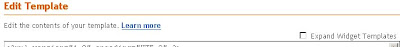
So, how will you able to disable it? This by the way is only applicable to Blogger users. At the Blogger Dashboard screen, click the Layout link followed by clicking the Edit HTML link. Make sure to backup first your template and to tick the “Expand Widget Templates” checkbox. Still at the same screen, press Ctrl + F or Find then type the word “nofollow”.
Once you find this line ‘data:comment.authorUrl’ rel=’nofollow’ then you are on the right track. Delete the code rel=’nofollow’ then click the Save Template button.

Latest addition 3/7/08 4:13PM:
I am not recommending that you delete the "nofollow" code in your templates. Google just penalized me because of this. My Page Rank as of the moment is now 0 from the former PR 4. Waah!
If you like this post, buy me a cup of coffee.

5 comments:
Hi there! U know what I'm looking at kind of words but I can't find it. I found the comments sections but the "no follow" words is not there.
kaya pala naging PRO kana eh tinanggal mo ang nofollow. kalaban yan kasi ng Google. bawal yan. hayun nahuli ka, back to zero na tuloy PR mo
So this isn't a good idea?
Thank you. This would bring in some hefty link love. ^_^
ay true ba un? kaya pala ang iba e may u comment i follow na badge..
Make or Break
Post a Comment